Report Warning#
Poor signal#
Poor signal quality or no data(cushion)#
Poor signal quality for some data during the session. It may be because the cushion is not seated or not seated properly.
Without sitting on the cushion, the sensor cannot collect data. No valid data is shown by some of the data being a straight gray line during the session.
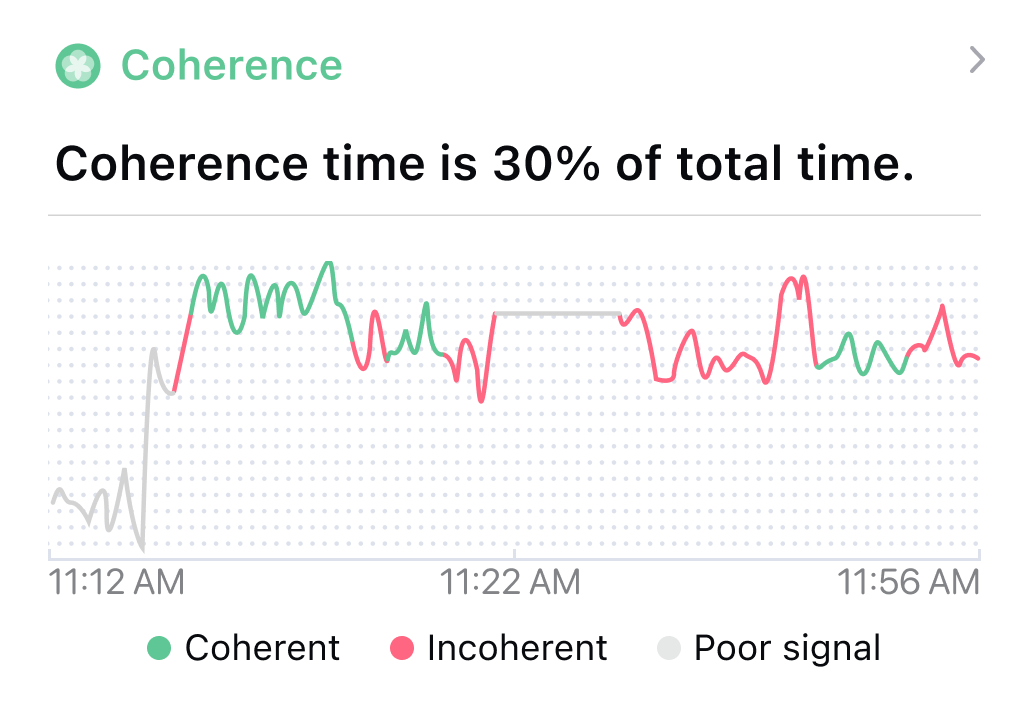
Large body movements during the session can prevent the cushion sensor from making full contact with the body, resulting in poor signal quality. The signal quality is bad when the gray color is displayed.
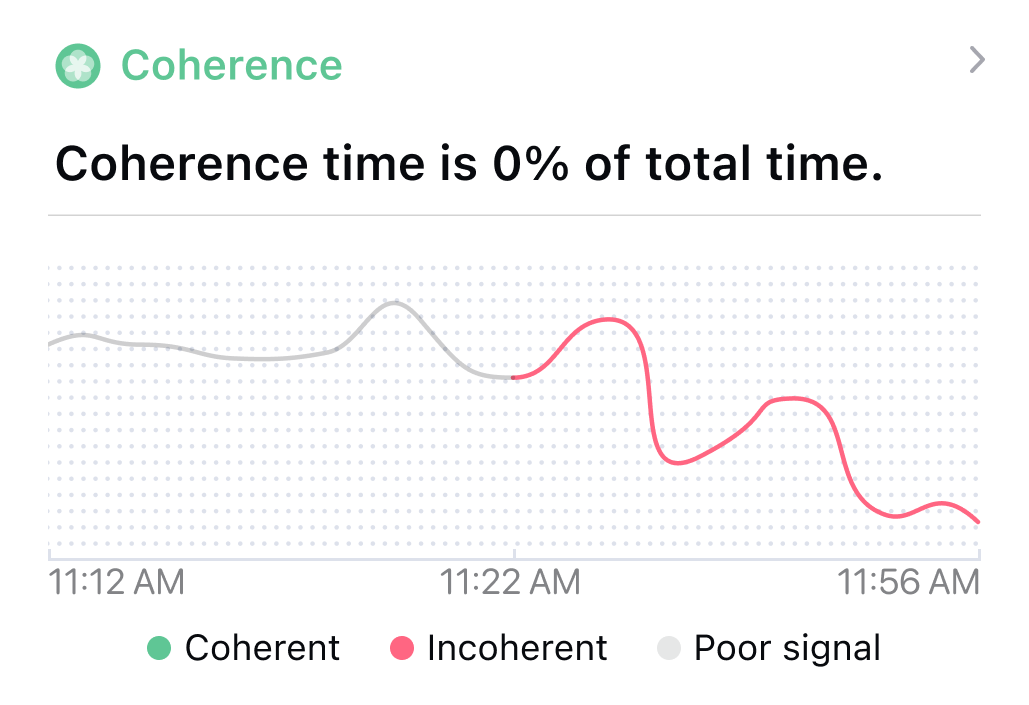
During the session, sound and notification will be when the data signal quality is not good. You can adjust the sitting position according to the prompts to get a good signal. The data with bad signal quality will be displayed in gray in the session record.
tip
Poor signal quality or no data(headband)#
Poor signal quality for some data during the session. This may be due to the headband not being worn or not being worn properly.
If the headband is not worn, the sensor cannot collect data. No valid data is shown by some data being a gray straight line during the session.
Poor signal quality can be caused by the strap being too loose, the sensor not being in full contact with the skin, or the skin being dry. Grey color is displayed when the signal quality is not good.
During the session, sound and notification will be when the data signal quality is not good. You can adjust the wearing position according to the prompt to get a good signal. The data with bad signal quality will be displayed in gray in the session record.
Device disconnected#
Device disconnected during the session. It may be too far away, interference from other devices or low battery.
It is best to keep your phone and device at a distance of no more than 2 meters. Too much distance may cause the Bluetooth signal to be weak and disconnect.
If there are too many other Bluetooth, WiFi electronic devices, routers, etc. around, it may also cause the device to disconnect. Try to stay away from them when using.
Low battery level of the device may also lead to unstable connection. Please charge the device as soon as possible after the low battery is indicated, and use it again after the charging is completed.
During the session, there will be sound and notification prompts when the device is disconnected. You can reconnect the device according to the prompt. In the session record, the data after the device is disconnected will be shown as a gray straight line.
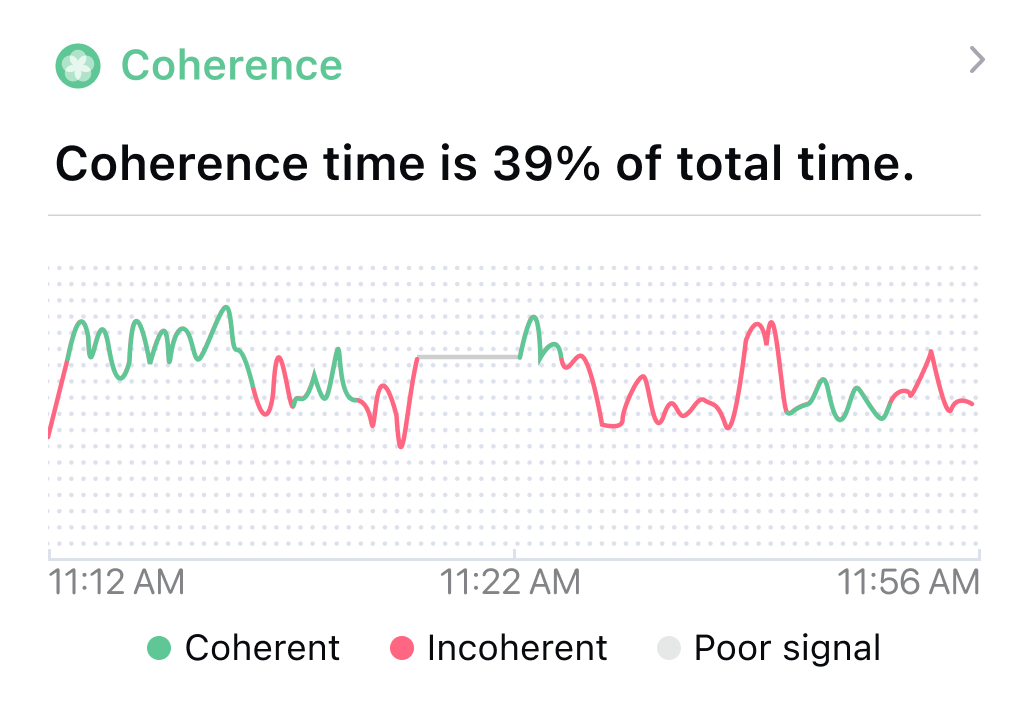
Network disconnected#
The network was disconnected during the session. It is possible that the network signal is bad or there is no network.
The data analysis of the heart flow moment needs network support, if the network signal is bad or there is no network, you will not be able to get effective data analysis.
During the session, there will be a sound and notification when the network is disconnected. You can reconnect to the network according to the prompts. The session record shows the data after the device is disconnected as a gray line.
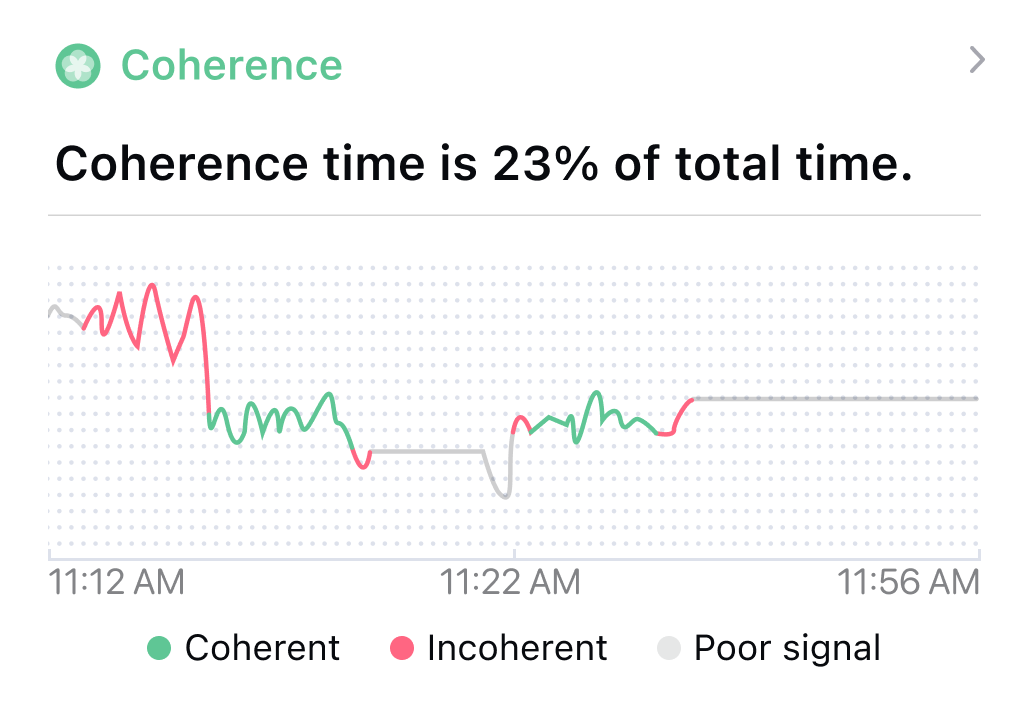
info
If you are still not connected to the network at the end of the session, you will not be able to get valid data analysis and the session records will have no data analysis.